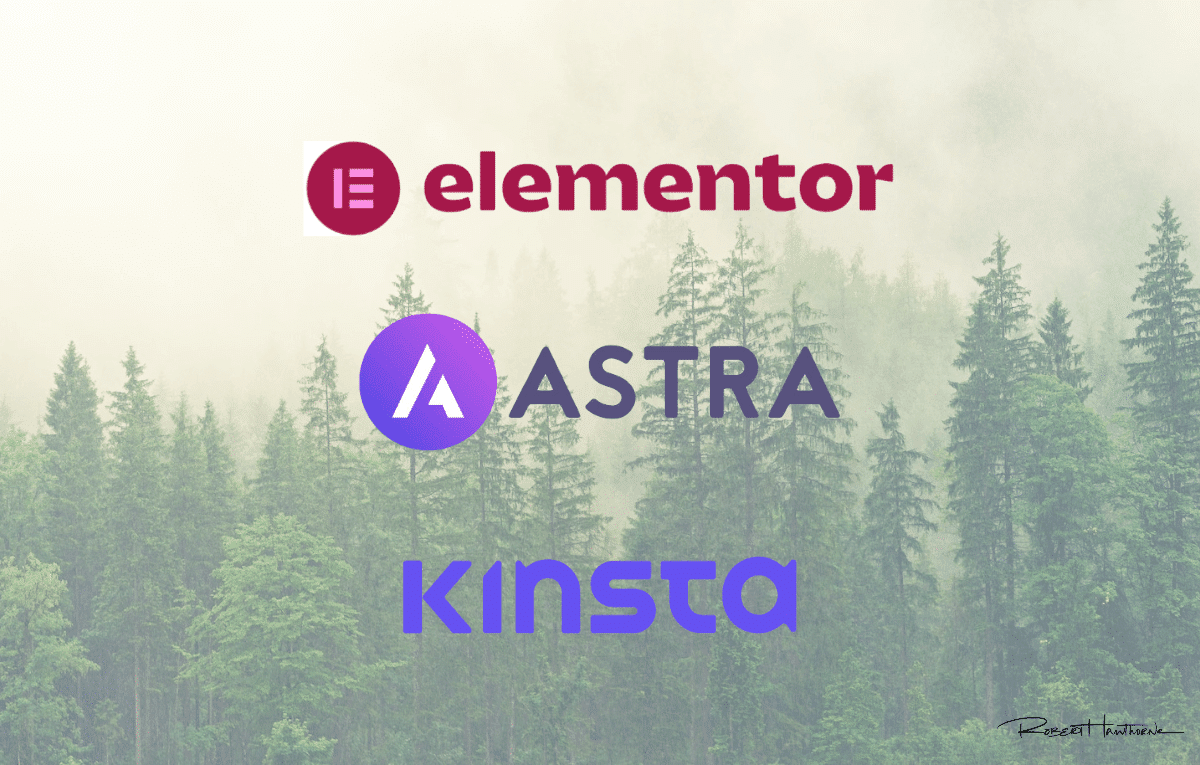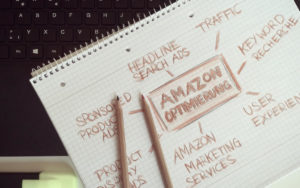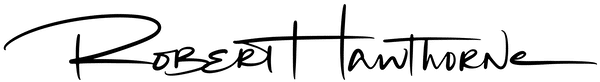Combining Elementor And Astra Gives You Superhuman Powers.
Yes, there are many WordPress themes that play very well with Elementor. You can check out a list here, which also includes the Astra theme.
If you are brand new to building websites, understand that there will be a learning curve. But that goes for any website you build on any platform. WordPress continues to improve and is not going anywhere, so that’s where I hang my hat.
If you get stuck and something isn’t quite working the way you want it to, you can always do what I do:
1. Search YouTube for videos about the issue you are having (This is always my first go-to)
2. Post a question in the Elementor community on Facebook.
3. Pull your hair out and toss your computer out the window.
I may or may not have resorted to #3 many times over the years. But thank goodness I never came close to that point with Elementor and Astra.
Learning how to build websites with Elementor will give you some real superhuman powers that will provide you the ability to create just about anything you want. It’s what I use for my website.
Once you know what you’re doing, you can reproduce just about any website you see online. Or, you can just start from a blank canvas and just go with the flow of creation (my favorite way of designing sites).
But not only that, once you go further down the rabbit hole, you can build entire marketing funnels (without having to rely on other software like Click Funnels, you can build membership websites, create e-commerce sites, you name it.
Hosting. From Nightmares To Happiness.
Over the years, I’ve had hosting accounts at all of the top hosting providers in the world. I’ve experienced everything from absolute nightmares (looking at you Mr. Alligator and Go (far away) Daddy to not having to worry about issues.
I recently had a client who had all of their domains at GD as well as their hosting. We experienced multiple nightmares. From all the extra charges and tricky upsells they do to small businesses, all the way to getting hacked. I spent weeks on the phone dealing with support. My client lost a lot of time and money.
We moved all their domain names to NameCheap and all of their sites to Kinsta. The day the large migration project was complete was pure heaven on earth. Since then, everything runs smooth, is much faster, and everyone sleeps much better at night.
Yes. Kinsta is more expensive than the $5 a month hosting accounts. If you believe that you’re going to get quality hosting and not experience any issues for $5 a month, I have a bridge to sell you.
Years ago, when I ran over 100 niche sites, they were all hosted on cheap hosting accounts. I went from generating a nice five-figures a month in commissions to zero after Google made an update. Why did I lose everything when I was doing everything right and not doing any grey hat or black hat link-building techniques?
All I could think of was I had my sites parked in some bad hosting neighborhoods. ($5 or $10 a month for hosting can do that to you.) I was without a doubt on the same servers as sites that were doing things to try and game the system to rank in the search engines. I was guilty by association.
All of this is said to ensure you don’t leap into the cheap hosting trap. Your website is a valuable asset for your business and brand. Regardless if you go with Kinsta or some other established website hosting provider, it’s a smart investment into your business,